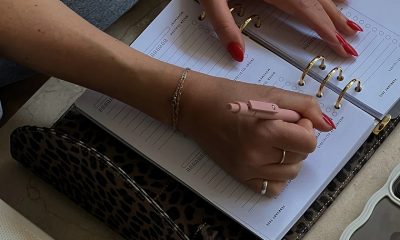Business & Services
Mastering Productivity: Stay Organized with an iPad Digital Planner
Staying organized in today’s fast-paced world can often feel overwhelming. With endless to-do lists, appointments, and goals, keeping track of everything isn’t easy. But the right tools can make all the difference—and iPad digital planners are becoming a game-changer. Offering a clutter-free, versatile solution, these planners allow you to seamlessly manage your schedule, goals, and ideas in one place. If you’ve been searching for an easier way to stay productive and organized, it’s time to discover how iPad planners can transform your routine.
The Rise of Digital Planning
In recent years, more people have turned to digital planning as a way to streamline their daily tasks and reduce reliance on paper. Traditional paper diaries and dated planners may feel familiar, but most often become bulky or difficult to update. With digital solutions, like a handy iPad digital planner, you get the best of both worlds—handwriting flexibility with the convenience of digital features.
Beyond their practical use, digital planners appeal to eco-conscious users looking to reduce waste and embrace minimalism. Additionally, as remote work and flexible schedules become more common, an iPad planner is the perfect companion to stay on top of both personal and professional tasks. Whether it’s for setting fitness goals, tracking finances, or managing work projects, these planners offer a personalized, all-in-one solution.
Why iPad Planners Are Gaining Popularity
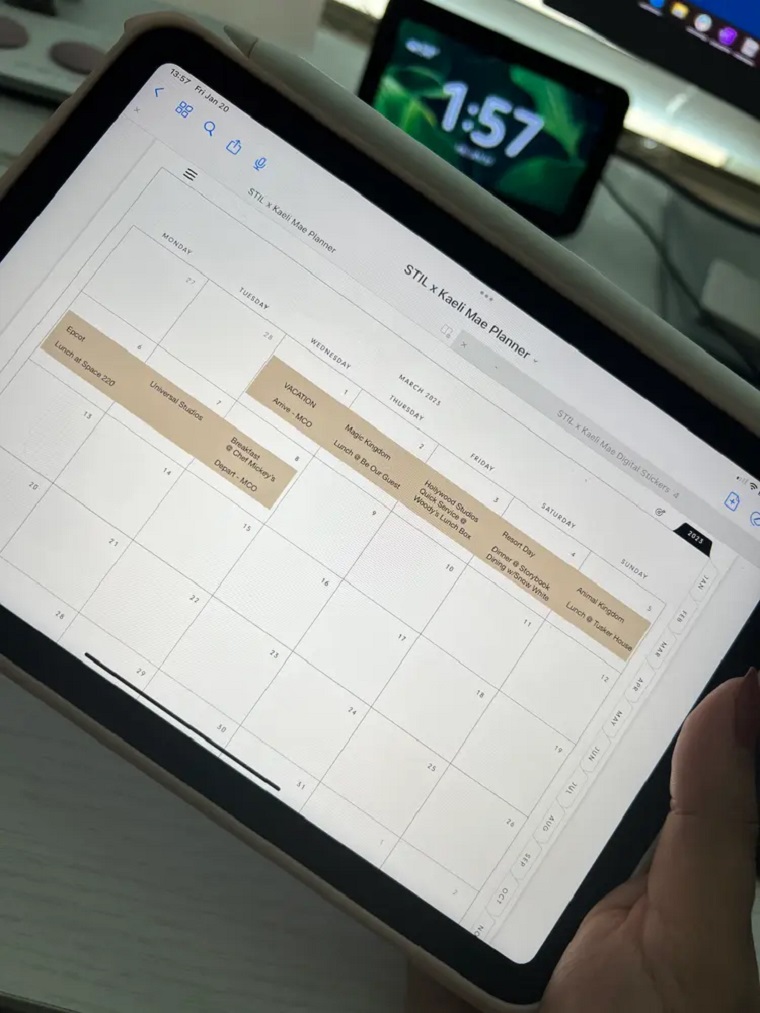
So, what makes an iPad digital planner such a powerful organisational tool? The appeal lies in its versatility. Unlike paper planners, digital versions allow you to:
- Update plans effortlessly—no need to scribble out tasks or start over.
- Customize layouts and templates to fit your unique needs, from daily schedules to monthly goals.
- Sync across devices through iCloud, ensuring you have access to your planner wherever you are.
- Incorporate multimedia elements like photos, checklists, and hyperlinks within your pages.
How to Use a Digital Planner on an iPad?
Getting started with a digital planner on an iPad is simple. Here’s how you can maximize its potential:
- Choose a planner template:
Browse digital planning apps or websites like STIL Classics to find templates that suit your needs—whether that’s a daily agenda, meal planner, or habit tracker. - Import the template into your app of choice:
GoodNotes and Notability are popular for their PDF annotation capabilities, allowing you to write directly on your planner using an Apple Pencil. - Create a planning routine:
Make it a habit to update your planner regularly—either first thing in the morning or as part of an evening reflection. - Use widgets and reminders:
Set notifications for important tasks or deadlines to ensure nothing slips through the cracks. - Incorporate personal goals and journaling:
Your planner can do more than track appointments; use it to log achievements, brainstorm ideas, or monitor wellness progress.
With these steps, your iPad planner will quickly become a powerful tool for staying organized and achieving your goals.
Features to Look for in iPad Planners
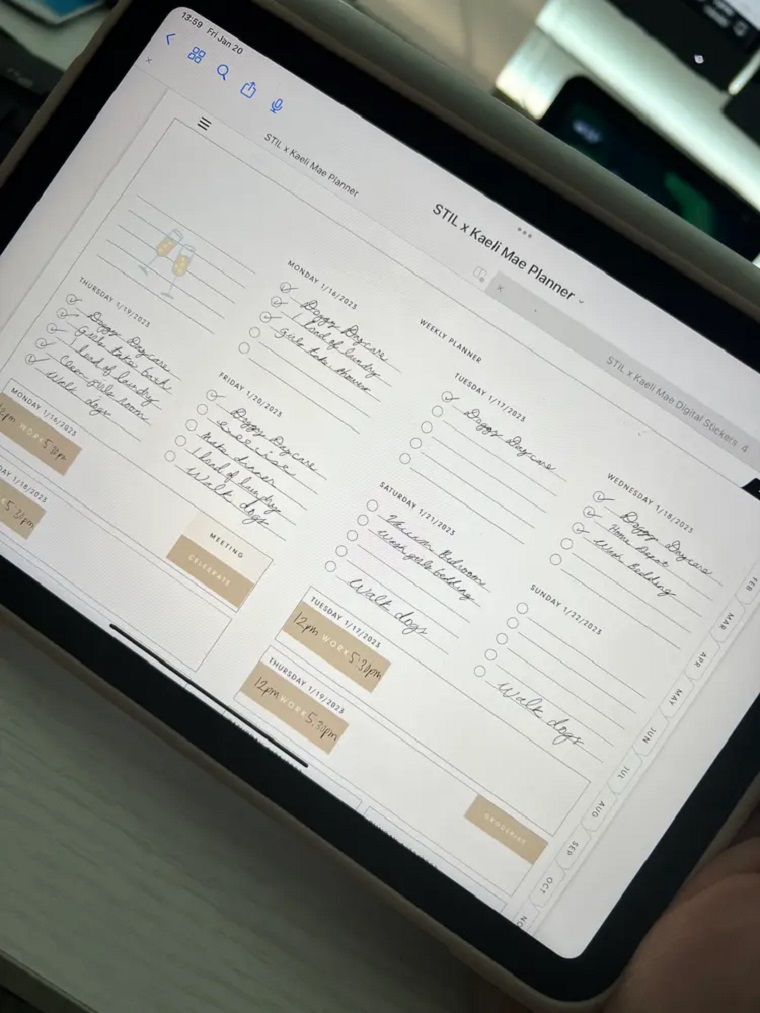
Not all digital planners are created equal, so it’s important to look for features that align with your needs. Here are some key elements to consider:
- Hyperlinked pages: Jump easily between different sections, such as monthly and weekly spreads, for quick navigation.
- Apple Pencil compatibility: Writing by hand offers a more personal touch and boosts memory retention.
- Cloud syncing: Make sure your planner can sync with other apps like Google Calendar or Reminders for seamless integration.
- Custom templates and stickers: Add colour, creativity, and personality to your planner with custom designs.
- Task management tools: Look for planners with built-in to-do lists, habit trackers, and goal-setting features.
Having these features ensures that your iPad planner not only helps you stay organized but also makes planning a more enjoyable experience.
Tips for Staying Organized with an iPad Digital Planner
To make the most of your digital planner, follow these helpful tips:
- Stick to a Routine:
Consistency is key to staying organized. Set aside time every day or week to update your planner and reflect on your progress. - Use Colour Coding:
Assign colours to specific tasks or categories (e.g., red for work tasks, green for personal goals) to quickly identify what needs your attention. - Take Advantage of Notifications:
Enable alerts for meetings, deadlines, or reminders to ensure you don’t miss out anything. - Plan Ahead:
Use monthly or quarterly spreads to set long-term goals, then break them down into manageable daily tasks. - Back Up Your Planner:
Avoid losing your work by regularly saving your planner to the cloud through iCloud, Google Drive, or Dropbox.
Following these tips will help you stay focused and motivated, allowing you to use your digital planner effectively for both short-term productivity and long-term planning.
Conclusion
A digital planner is a modern, versatile tool that simplifies staying organized and productive. Whether you’re managing work deadlines, tracking fitness progress, or setting personal goals, this all-in-one solution offers customization, convenience, and accessibility. With easy updates, multimedia integration, and the ability to sync across devices, digital planners offer an eco-friendly and clutter-free alternative to traditional paper planners.
By choosing the right templates, creating a routine, and leveraging notifications, anyone can build an effective planning system that works for them. So why wait? Discover the benefits of a digital planner today and unlock your full potential.
As a proud Pisces known for the selflessness, Olivia joined up the blog fascinated by the idea she can help readers with info on topics and their related benefits like health and beauty, travel, food and drinks. When not writing, she likes to call it a day reading comic books in the company of her Tonkinese cat Chatty or binge-watching The Big Bang Theory with her SO like the nerd she is.